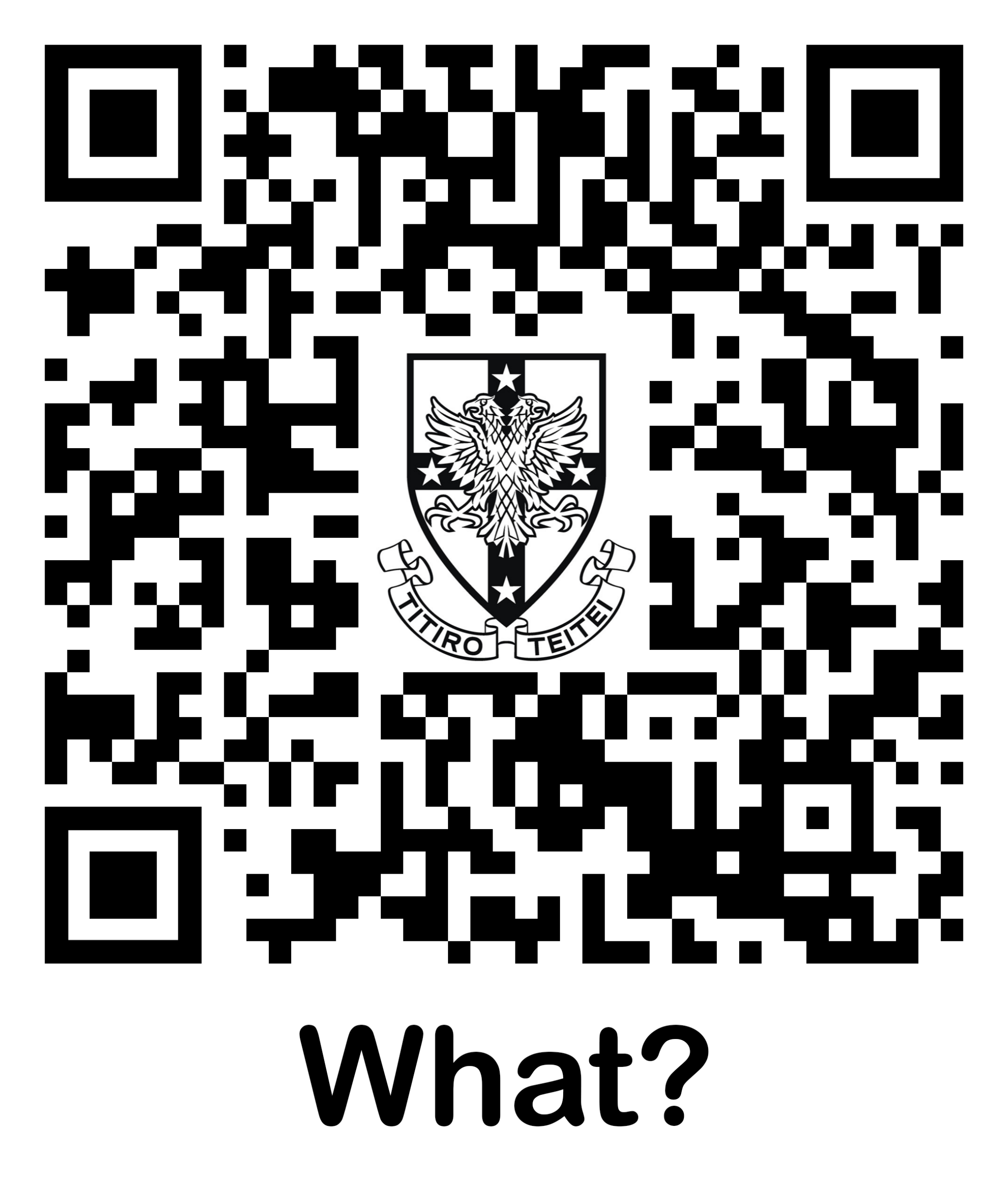January 2026 12th – 16th 19th – 23rd 8:30am – 4:30pm
All Year Levels
Students are required to have a device that is/has:
Windows laptops, Windows tablets, Apple laptops, iPads and Chromebooks.
Windows
Windows 11 version Pro, Education or Enterprise, NOT Windows 11S 11SE
Please ensure the laptop has had an account created on the device, if the student is not an admin on the account, we will need the admin credentials.
- Recommendation 13 inch screen.
- Has at least 6-8 hours battery life.
- Recommendation 16GB of RAM.
- Recommendation an SSD or NVMe 512GB or greater.
- Recommendation Intel i5 12th Gen or higher processors, AMD Ryzen 5 7040 series or higher processors.
- Recommendation – A laptop bag, sleeve or hard shell case.
Anti-Virus will not be provided. Recommendation – Bitdefender or ESET NOD32
DO NOT PURCHASE – Microsoft Office 365/apps with 1Tb Cloud Storage will be provided.
Apple
Please ensure the laptop has had an account created on the device, if the student is not an admin on the account, we will need the admin credentials.
- Mac OS Version 14 (Sonoma) or higher.
- Please ensure the device has received all its updates and has an Apple ID signed in and Find My is configured.
- M1,M2,M3 or M4 series processor.
- Recommendation 16GB of RAM
- Recommendation – A laptop bag, sleeve or hard shell case.
- Recommended Apple Care+ 3 years peace of mind – Unlimited incidents of accidental damage protection, each subject to a service fee of NZ$169 for screen damage or external enclosure damage.
Examples of Apple Laptops that meet our recommendations.
Apple Education Pricing available here
Anti-Virus will not be provided. Recommendation – Bitdefender or ESET NOD32
Microsoft Office 365/apps with 1tb Cloud Storage will be provided, do not purchase.
Apple iPad
Please ensure the ipad has had an account created on the device with a valid apple ID
- iOS Version 18 or higher.
- Please ensure the device has received all its updates and has an Apple ID signed in and Find My is configured.
- Recommendation – iPad 10th Generation and above that support iOS18
- Recommendation – the use of a Keyboard/Case with iPads
Examples of Apple iPads that meet our recommendations.
Apple Education Pricing available here
Microsoft Office 365/apps with 1tb Cloud Storage will be provided, do not purchase.
Chromebooks
- Minimum 8gb ram
- Recommended 32gb Storage
Examples Chromebooks
Microsoft Office 365 links will be available via Google Chrome on the schools intranet. 1tb Cloud Storage will be provided, do not purchase Microsoft Office 365.
Note: Chromebooks may not be suitable in some senior subjects, where laptops with support of applications are used e.g Adobe Creative Cloud, Blender, DaVinci Resolve.
BYOD Set-up 2026
Setup Dates/Times: January 12th – 16th 19th – 23rd 8:30am – 4:30pm (Laptop set up in the library is available for new and existing students)
This is an opportunity to be issued your login details, assist in Wi-Fi Connectivity, and install Microsoft Office.
If you are unable to get the device to us during this time, please arrange for a family member or friend to drop your device off with the login credentials.
Parents looking to manage students internet access at home and beyond – See here.